If you are used to working in DYMO Label software Version 7.8 and earlier, this
The first time you start DYMO Label v.8, the DYMO Label First Run wizard guides you through the following procedures:
Importing your settings from an earlier version of the software
Many of your previous settings can be imported; including your default font, default return address, and your startup label settings. In addition, all of the LabelWriter label files in your default label file folder are automatically converted to the new label format and copied into the new default Labels folder. Also, all of your Address Books are automatically converted to the new Address Book format and copied into the new default Address Books folder.
Label Files that you create are now stored in the following default folder:
Address Books are now stored in the following folder:
The Label and Tape editors from Version 7 are combined into one editor in DYMO Label v.8. You now design tape labels in the same manner and using the same label objects as die-cut paper labels.
The Label Files list in Version 7 has been replaced with the Labels tab in DYMO Label v.8. On this tab, you can visually choose the label type you want to use by shape and size. You can also choose from several different layouts for each label. You can find your most recently printed labels by clicking Recently Printed Labels at the bottom of the tab.
The design objects that were located on the Design toolbar are now located on the Insert tab. Double-click or drag an object to place the object on the current label. In addition, you can now choose from a wide selection of clip art to add to your labels.
All the label printers that are installed on your computer are now accessed from the print area of the main window. Simply click the printer shown and the full list appears.
The Left and Right label rolls show up in the printer list as separate printers. The label roll that you will print to is indicated by a green arrow and is bordered in blue . For example:
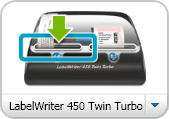
|
Twin Turbo with Left Roll selected |
The Intelligent Mail barcode is now used by the USPS instead of the POSTNET barcode to represent the ZIP Code on your labels.
Related Topics